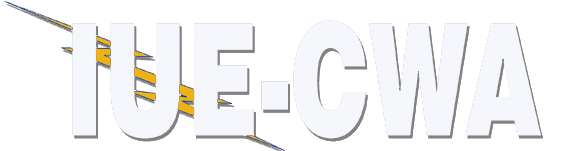NOTE ---
WHEN REGISTERING FOR -- IPAY --
THE -- CO# IS -- A NUMBER AND 2 CAPITAL LETTERS -
EXAMPLE --- 8OI --- THAT IS 8 - LETTER O -- LETTER I
THE FILE # IS THE WAY IT IS ON YOUR CHECK STUB --
YOU DO NOT USE THE 5 - 0'S IN FRONT OF YOUR VCHR # JUST THE LAST 5 NUMBERS
EXAMPLE ---- VCHR# ---- 0000060139 --- YOU ONLY USE --- 60139
Stewards and Members,
Please take your time reading and following directions passed out with your Paychecks/ pay stubs today. At the very bottom of the front side of the page there is a note ; DO NOT EXIT !!! Write down your new user ID in the space below and don't forget your Password. There are more instruction on the back side for E-Pay statements and E-earnings ( add a service). If you made the mistake of exiting the site an E-mail comes to you with the following link : https://paystatements.adp.com , which gets you back to where you need to go to continue to finish adding this transaction. Good luck , Dom.......
You can call the customer Service number at 866-580-0952 , or a Board Member or even the OTA's if you need help........ It appears that all data transferred correctly and the Help # is active and working ( I tried it before sending this note out) .